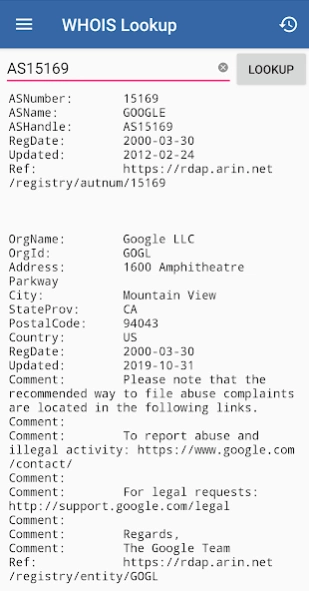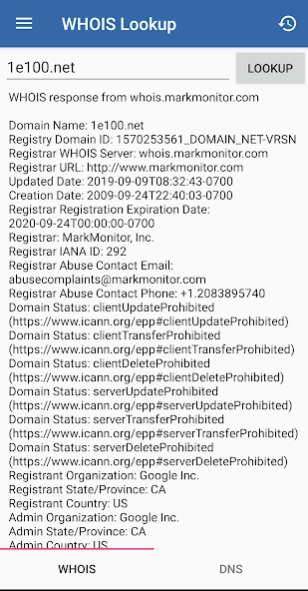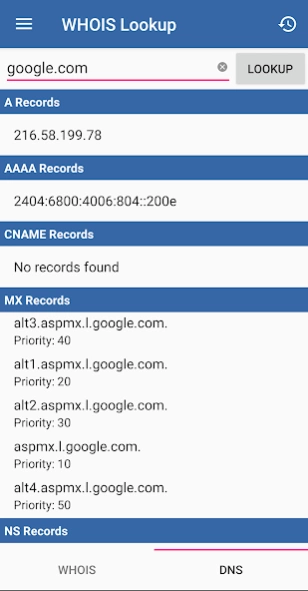WHOIS Lookup & DNS 2.0.1
Free Version
Publisher Description
WHOIS Lookup & DNS - Simple Android WHOIS client with DNS lookups 🤓
Native WHOIS client for mobile devices, now with DNS Lookups!
Does what it says on the box.
This tool allows you to perform queries for:
- Domain name WHOIS
- IPv4 address WHOIS
- IPv6 address WHOIS
- ASN - Autonomous systems numbers
And some tasty new additions:
- View DNS records for a given domain/hostname (SOA/A/AAAA/CNAME/NS/TXT)
- View an IP's reverse DNS/hostname
This may still be a little rough around the edges.
If you experience any problems, have a suggestion or are just feeling friendly, reach out by email and I'll see what I can do 😊
--------------------------------------------
The following domain extensions are unsupported/return little of value:
.de
.es
.ly (names with less than 4 characters)
--------------------------------------------
If you happen to see errors about being rate limited - slow down or try again later!
Domain WHOIS server rate limits are set by individual domain registries & registrars and are likely affecting you and only you.
About WHOIS Lookup & DNS
WHOIS Lookup & DNS is a free app for Android published in the System Maintenance list of apps, part of System Utilities.
The company that develops WHOIS Lookup & DNS is Jarrod Linahan. The latest version released by its developer is 2.0.1.
To install WHOIS Lookup & DNS on your Android device, just click the green Continue To App button above to start the installation process. The app is listed on our website since 2019-12-19 and was downloaded 2 times. We have already checked if the download link is safe, however for your own protection we recommend that you scan the downloaded app with your antivirus. Your antivirus may detect the WHOIS Lookup & DNS as malware as malware if the download link to net.texh.whois is broken.
How to install WHOIS Lookup & DNS on your Android device:
- Click on the Continue To App button on our website. This will redirect you to Google Play.
- Once the WHOIS Lookup & DNS is shown in the Google Play listing of your Android device, you can start its download and installation. Tap on the Install button located below the search bar and to the right of the app icon.
- A pop-up window with the permissions required by WHOIS Lookup & DNS will be shown. Click on Accept to continue the process.
- WHOIS Lookup & DNS will be downloaded onto your device, displaying a progress. Once the download completes, the installation will start and you'll get a notification after the installation is finished.